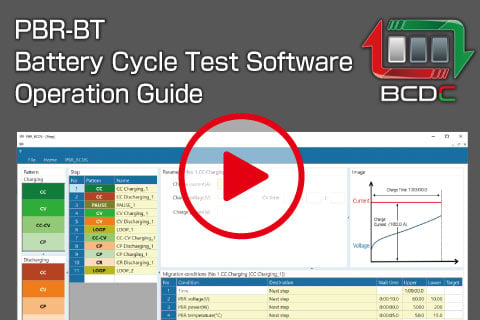BIDIRECTIONAL DC POWER SUPPLY
Regenerative DC Electronic Load
- Voltage range:
80 to 1500V - Current:
20 to 360A - Power:
5kW, 10kW, and 15kW - DC power supply ⇔ Electronic load
PBR series compact 19inches 3U rack for 200Vac input high Power solution with muti-range output up to 15kW
Matsusada Precision offers the PBR series, the regenerative DC power supply that is designed to minimize heat dissipation due to power regeneration and increase the efficiency of semiconductor elements. And with Matsusada precision's proprietary technique, "Air-through circuit block," the PBR series enables space-saving operation. The PBR series can be used as a single DC power supply or DC electronic load up to 15 kW. Furthermore, it is available in parallel operation of up to 150 kW (by ten units).
What is a bidirectional power supply ?
A bidirectional power supply (regenerative DC power supply) is a power supply that functions as both a DC power supply and a DC electronic load in a single unit and regenerates power to the AC power source side during the electronic load operation. It is also known as a regenerative power supply, regenerative electronic load, or bidirectional power supply. The power supply is available in various applications, including evaluating inverters, DC-DC converters, motors, and other tests without switching connections.
We recognize the importance of renewable energy for sustainable development, diversification of energy supply, and preservation of the environment, considering rapidly changing international situations. To address critical issues such as the energy crisis and climate change, carbon neutral and carbon offset initiatives to reduce greenhouse gas emissions are underway. The use of renewable energy sources such as solar power, wind power, and green hydrogen is also promoted. The development and spread of environmentally friendly technologies such as electrified electric vehicles with the power train system, household storage batteries, and fuel cells have been accelerated.
In response to the social conditions, the PBR series of regenerative DC power supplies regenerates power to use energy effectively, contributing to developing and evaluating inverters, converters, and other devices.
FEATURES
-
1. SPACE-SAVING DESIGN FOR WORKPLACE
Introducing the extremely compact PBR makes more effective use of your workspace. We have developed the smaller regeneration DC power supply for space saving aimed at installing other measuring tools, which makes effective use of the space at the workplace.
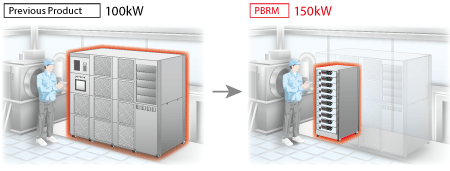
PBRM series, a high power bidirectional DC power supply comes with PBR series models in one rack -
2. COMPACT SOLUTION
- State-of-the-art semiconductor
- In order to minimize the heat generation itself inside the power supply, we adopted the latest device including semiconductor elements of high efficiency via thorough examination. This enables the product to provide such as a sufficient cooling function to maximize high performance.
- Air-through circuit block technology
- With the improvement of the air-through circuit block, the product has been made smaller, and we also have put more focus on the improvement of block arrangement contributing to excellent space efficiency by extremely reducing the dead space. Consequently, we achieved the significant development of the high-density mounting technology. So far, extra spaces inside the device had been required to release the heat. We successfully made the product even smaller to ensure the total amount of height of a mere 133 mm.
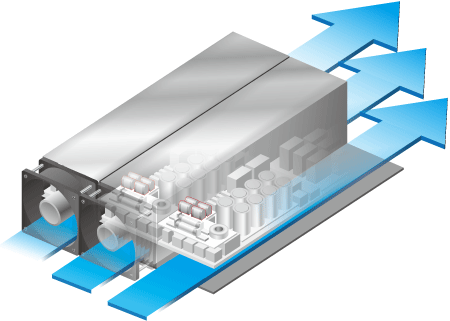
-
3. EXTENSIVE MODELS FOR VARIOUS APPLICATIONS
PBR/PBRM series offers a wide range of DC power supply Models 5 kW to 150 kW exceeding 60 models. The series allows you to find the best fit model for your applications.

APPLICATIONS
In accordance with the strategy, the development of innovative energy sources along with new battery research and development that do not emit CO2 is further accelerated. It will coincide with shift from vehicles having internal combustion engines to hybrid electric vehicles (HEV), plug-in hybrid vehicles (PHEV), Electric vehicles(EV), and fuel cell vehicles (FCV). And, motorcycles are also converted to EV bikes.
That is, PBR/PBRM series, a regenerative power supply of its compact and high power solutions can support various development, evaluation, and shipment inspection applications. Please try it!
Bidirectional DC-DC converter evaluation
Using two PBRs, users do not have to worry about troublesome operations like wiring change and other setups which were the norm for conventional power supply and electronic load combinations. The power consumption can be reduced by using one unit in power running mode and the other unit in regeneration mode.
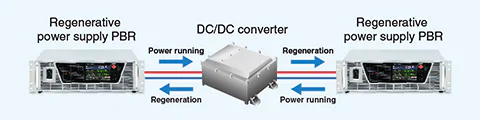
Traction inverter/Motor evaluation
A single unit can sink counter electromotive current from motors and inverters. The application needs a regenerative DC power supply that has the function of power running and regeneration as a battery-simulating power supply.
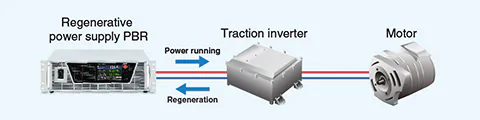
Battery charge/discharge testing
A single unit can perform charge and discharge operations. The combination of a conventional power supply and an electronic load reduces setup time, and dedicated software is available, which contributes to the effective use of software development time.
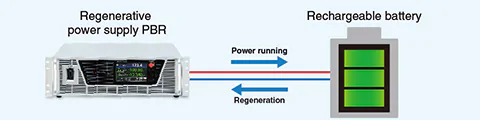
Power inverter evaluation for battery system
Power inverter evaluation is available using a regenerative DC power supply for the battery simulation. MBS: the battery simulation function and -LAsoc option: SOC makes it easy to perform the evaluation.
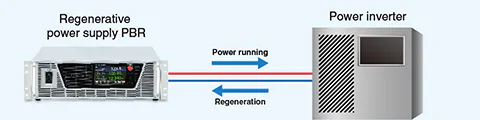
Other
- V2H (vehicle to home) system evaluation
- OBC (On-board charger)
- Development and evaluation of inverters
- DC motor testing
- Electric Vehicle (EV)
Models
For all released soon. More lineups will be added at any time.
| Model | Power running or Regeneration at Maximum | ||
|---|---|---|---|
| Voltage [Vdc] | Current | Power | |
| PBR80V120A5kW | 80 V | 120 A | 5 kW |
| PBR80V240A10kW | 240 A | 10 kW | |
| PBR80V360A15kW | 360 A | 15 kW | |
| PBR120V90A5kW | 120 V | 90 A | 5 kW |
| PBR120V180A10kW | 180 A | 10 kW | |
| PBR120V270A15kW | 270 A | 15 kW | |
| PBR200V70A5kW | 200 V | 70 A | 5 kW |
| PBR200V140A10kW | 140 A | 10 kW | |
| PBR200V210A15kW | 210 A | 15 kW | |
| PBR500V33A5kW | 500 V | 33 A | 5 kW |
| PBR500V66A10kW | 66 A | 10 kW | |
| PBR500V100A15kW | 100 A | 15 kW | |
| PBR600V71A15kW | 600 V | 71 A | 15 kW |
| PBR850V36A5kW | 850 V | 36 A | 5 kW |
| PBR850V45A10kW | 45 A | 10 kW | |
| PBR850V53A15kW | 53 A | 15 kW | |
| PBR1500V20A5kW | 1500 V | 20 A | 5 kW |
| PBR1500V25A10kW | 25 A | 10 kW | |
| PBR1500V30A15kW | 30 A | 15 kW | |
* The device is designed on the assumption that all regenerated power will be consumed on the premises.
* Regenerative operation has a lower limit of voltage/current. Refer to the figures below. Contact us, for details.
Operational Range
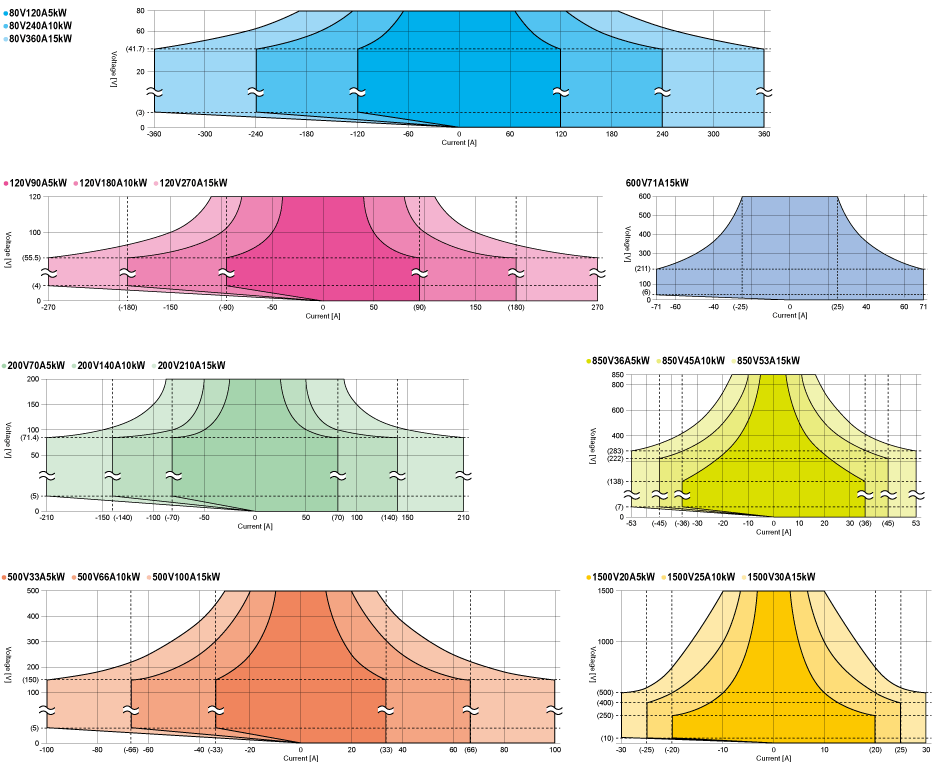
Functions
Advanced Features with Front USB Port
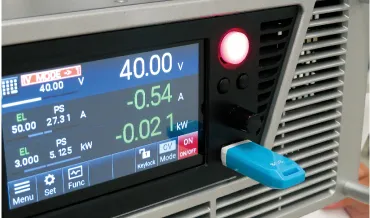
No data logger or no always connected a computer required
Shortening the time of wiring and preparation, Suited for cycle tests in areas where computers are prohibited.
- Features:Built-in data logging
- Data logging captures the output data at the fastest interval of 0.1 seconds by inserting the USB memory stick. Also, with the dedicated software MLV, the log data is available in CSV format to output.
- Use in places where you cannot always connect a computer
- With the dedicated software MSS, you can save the sequence program data to the USB memory and load it from the front USB port. Thus, the program operation is available by the power supply only.
Application Package
Three types of application software are included as standard. Data can be linked using the front USB port.
⑴ Test Sequence function: MSS (Matsusada test Sequence Software)
Easy to use for beginners
The MSS allows you to create a test sequence program using the front panel or a computer with the dedicated software (MSS).
The software makes it easier and more convenient to create a test sequence program. The created test sequence program can be saved to USB memory, and up to 1,024 steps of the test sequence program can be loaded.
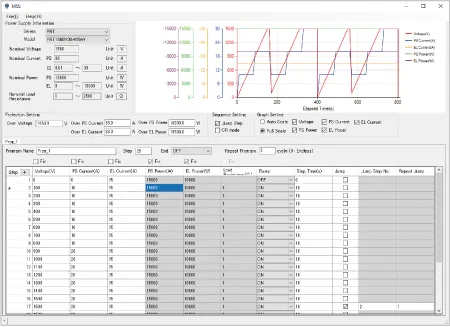
⑵ Operation log display: MLV (Matsusada Log Viewer)
Instant graphing of operation logs
Operation log display function: MLV, the dedicated software can read and graph the operation log.
Easy editing of operation logs
MLV can select items you need and save them in CSV format, so you can also edit the data in spreadsheet software with no problem.

⑶ Battery simulator: MBS (Matsusada Battery Simulator)
Easy setting of battery operation with graphs
MBS can readily perform simulations of the I-V characteristic curve for the battery. And, the voltage/current can be set up to 1001
within the rated voltage/current values, enabling more linear characteristic simulation.
Patterns created by the dedicated software can be saved in the USB memory and loaded from the front USB port.
You can perform intuitively by entering numerical values while looking at the graph, or directly dragging the graph to make settings.
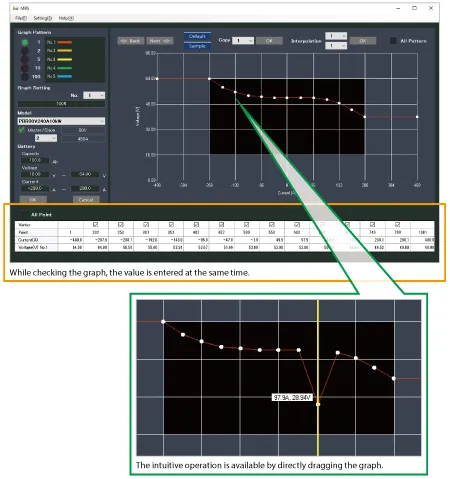
SOC Automated Variable System (option): -LAsoc
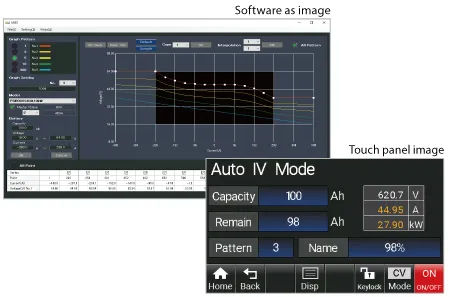
Calculating the battery charge rate and automatically switching the I-V curve
This can help smoothly perform evaluation of objects according to changes in the charge rate.
The software calculates the battery charge rate (%) from the power running as well as regenerative operation times and current values, and automatically switches the created I-V curve. SOC will fall at power running operation and will rise at regenerative operation. In addition, up to 100 graph patterns can be generated.
Remote Control Software (Additional products): DigiCon series
DigiCon is an application software that remotely controls Matsusada Precision's DC power supplies connected via LAN or USB.
The software can control multiple power supplies simultaneously or individually.
- Power control for PRKT, PRT/PRTM, PBR/PBRM series
- Full remote control available
- Consists of "configuration software" and "operation software
- Linkage to digital multimeters, data loggers, and thermostatic chambers is possible.
- Easy operation with Graphical User Interface (GUI)
- Automatic Test Equipment (ATE)s can be built without programming knowledge.
- Real-time logging, graphing, and data storage
Link with digital multimeters, data loggers, and thermostatic chambers is possible.
Program transitions can be made in response to external conditions by linking with measuring instruments such as digital multimeters and data loggers, as well as thermostatic chambers.
This advanced function allows the program to transition to the next step when the end condition of the instrument is met without waiting for a set time, or to safely terminate the program if a problem occurs during operation.
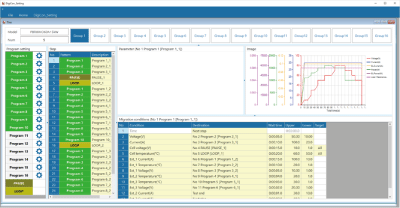
Easy operation enables speedy construc tion of Automatic Test Equipment (ATE)
Graphical user interface, including graphical display of set values, allows easy operation.
Automatic Test Equipment (ATE) and inspection systems can be built without programming knowledge.
It can be used in many fields and applications, such as long-term reliability testing of electronic equipment and devices in the automotive, home appliance, and medical fields.
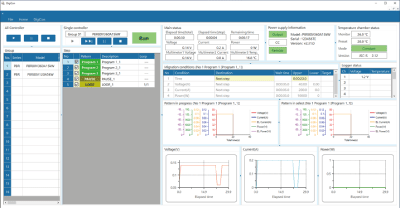
Large Color Touch Panel Screen
PBR/PBRM series comes with a large color touch panel, realizing its operability and visibility improvement.
- Easy setting of output voltage, current, power, and other parameters !
- Simple setting to complex sequence program !
- New feature with more selectable error detections !
- Quick check of the power running/regeneration operation mode with colorful display
- Equally available in a conventional configuration with the setting dial

Automated Test Function
The automated test function allows the programming of parameters such as step time, step amplitude, ramp, CV/CC mode, sequence end setting, step jump, and jump count by simply operating on the front panel. This option enables to generate optional waveforms, and you can use a great variety of applications including testing evaluation, and verification.
Program as image
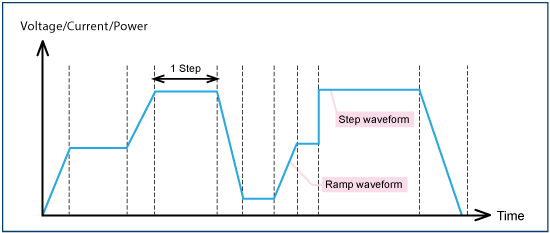
- Step setting time 0.0 to 3,600 s
- For one program, a maximum of 1,024 steps can be configured and saved.
- CV/CC mode can be set for each program.
- Repetition frequency: infinity, or 1 to 999 Program as Image
CV/CC Priority Setting Function
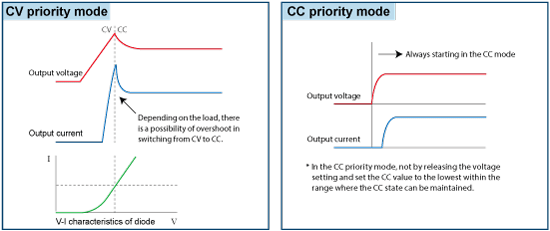
CV (constant voltage) priority/CC (constant current) priority mode can be selected and set. As is the case with diodes, a load tends to suddenly change the resistance at certain points. When the device is started in CV mode, the current will be momentary overshot. In the PBR series, select the CC priority mode to suppress the occurrence of overshoot. The function can reduce the risk of damaging expensive loads such as high-power laser diodes.
Internal Resistance Variation Function (in CV mode)
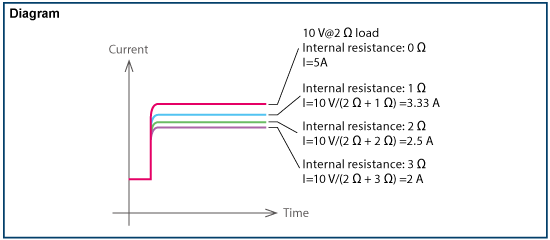
Set the internal resistance to any value to generate a voltage drop when the load current flows.
Batteries, photovoltaic cells, and fuel cells can be simulated.
(The setting range of the internal resistance value is from 0 Ω to the rated voltage/rated current.)
Preset Memory Function
The series comes with the preset memory function by which the preset values can be automatically saved at power off.
Additionally, the storage of up to three respective setting values of the output voltage/current/power is available.
Secure Analog remote control
The external analog remote control of voltage/current/power is isolated from the output of the power supply as standard.
When controlling/monitoring multiple power supplies, you can use the product more securely as the external analog input/output control has a chassis (ground) potential.
External Analog Remote Control
- External output ON/OFF
-
The output can be turned ON/OFF by the external relay or TTL signal. The logic of the signal can be selected by 5 V input.
- Remote sensing
-
It ensures the prevention of stability deterioration caused by the voltage drop (VO-VL) by the resistance (R) of the output wire and the contact resistance (up to 0.5 V).
- Remote/Local mode setting
-
Up to three modes selected from output voltage control, output current control, output power control, resistance, overvoltage protection, overcurrent protection, and overpower protection can be switched by relay or TTl signal.
- Status output
-
Flexible error detection function !
- Output monitor
-
(Voltage, Current)
- Output control
-
(Voltage, Current, Power, Resistance, Overvoltage protection, Overcurrent protection, Overpower protection)
Select only the functions you need! Prepare the lowest command voltage!
Up to three settings are selectable in voltage, current, power, resistance, OVP, OCP, and OPP.
Residual voltage detection LED
Use for checking residual voltage
The LED on the rear panel blinks when there is voltage remaining on the DC input/output terminals in output or at output off (only in the power running operation).
It is useful for reference to check if the voltage remains. Be sure to check the voltage before the operation of the unit.
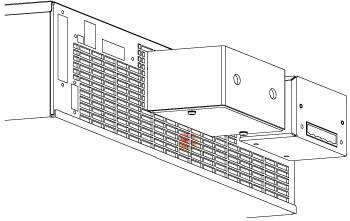
Expandable to 150kW with Master/Slave Control
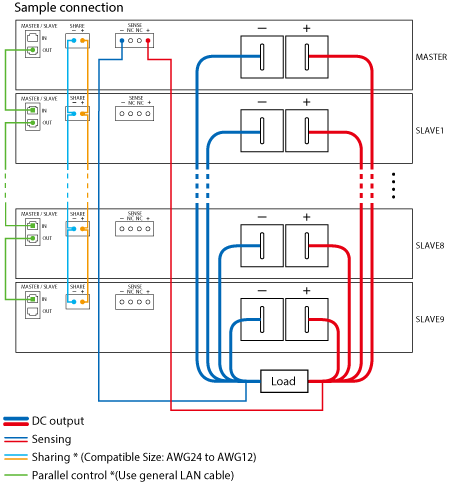
Easy expansion of your choice up to 150kW
Within the same series, you can increase the power using the shared cable and parallel control cable (LAN cable).
Even if you want to change testing items or targets, you have only to add the necessary amount.
("Master/Slave Control Cable", a Matsusada Precision original set of pre-processed share cable and parallel control cable is available.)
Two-mode Lock Function
The lock function is available with two modes: "Full" to lock all front panel operations and "Normal" to lock all operations except the ON/OFF switch.
With the “full” lock mode, all operations on the front panel are locked to prevent erroneous operations. Meanwhile, the “normal” lock mode can lock all operations except the ON/OFF switch in which the emergency stop is enabled. It is a useful function that ensures what you consider to be “safety”. This is a convenient function that ensures what customers consider to be "safety".
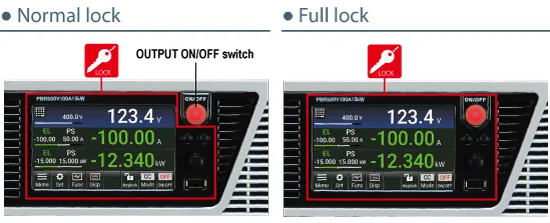
Password Function New function
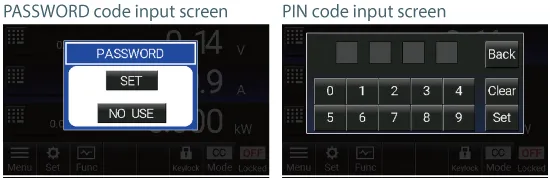
PBR-BT: Battery Charge/Discharge Software (sold separately) NEW
for more intuitive operation
While struggling to develop the charge/discharge software aiming for more intuitive operation, we have finally introduced the dedicated software to PBR/PBRM series.
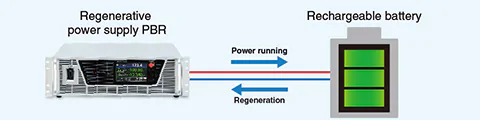
Functions and Features
- Simple setting to complex charge/discharge sequences
-
Dragging and dropping icons in the following modes for setting
![Sequences pattern| PBR series | Bidirectional DC Power Supplies (Regenerative DC Power Supplies) | Matsusada Precision]() It provides the easy operation that enables even a novice in software development to create the software easily. Once creating a sequence initially, it can be saved and recalled almost unlimitedly (depending on the storage capacity of your computer) so that you can readily run various patterns of tests you have created.
It provides the easy operation that enables even a novice in software development to create the software easily. Once creating a sequence initially, it can be saved and recalled almost unlimitedly (depending on the storage capacity of your computer) so that you can readily run various patterns of tests you have created.
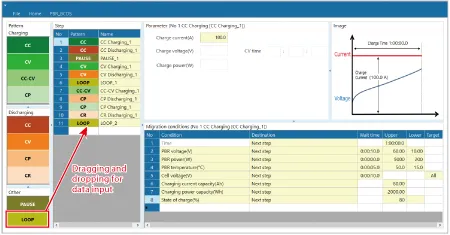
*The setting app screen image
- Real-time monitoring of voltage and temperature of each cell
- By connecting a data logger, the measurement and checking of the voltage and temperature of each cell are available in real-time.
- Quick setting to enable/disable or skip steps
- Select the checkbox so that you can immediately enable/disable the set sequence step.
It is available even during the operation, so you do not need to stop the output when you change the same sequence according to your needs.
In addition, the skip function allows you to end the current step and move to the next step by pressing the skip button on the software screen.
- High precision data management linked to measurement devices
- The high-precision measurement is available with a multimeter instead of the PBR unit.
By connecting a multimeter, measurement data (voltage, current, power (calculated from voltage and current), and temperature) can be imported into our software for batch management.
Thanks to the features, high-performance data management is provided without the troublesome operation of collating the data. It was impossible up until now since conventional charge/discharge software could not be linked to external measuring instruments.
- Graph display of PBR/PBRM operation log data
- Using MLV, Matsusada precision's operation log display software, the sequence log data appears in the graph.
- Step transition condition in CSV format
- Step transition conditions (transition time/transition condition/destination) can be created in CSV format.
- CSV output format for operation log data
- The operation log data (output voltage/current/power/battery charge rate/elapsed time, etc.) can be output in CSV format.
As you have only to pick up only the necessary information and edit it freely using spreadsheet software, etc., it contributes to reducing the time to create experiment reports, etc.
- Link with temperature chamber (coming soon)
- By linking with a temperature chamber, you can set the execution temperature for each step at the sequence execution. There is no need to configure at the temperature chamber side, which can save the setup time for heat cycle tests, etc.
- CAN communication with BMC, BMS, and BMU
- With a CAN conversion adapter for PC, you can check commands from BMC, BMS, and BMU via CAN communication as well as use them as the transition condition.
Multiple-use data logger (optional)
Multiple uses of data logger up to 120 channels in 8 units to have the cell voltage, cell temperature, etc. of the battery modules. (Up to 15 channels per unit available as standard equipment) The acquired data is saved and used for charge/discharge safety control, cell balancing as well as deterioration checking of batteries.
Specifications
Option
- -LAsoc
-
SOC automated variable system
Refer to "SOC Automated Variable Function (Option)".
- -LCa
-
CAN interface board *
Using CAN communications, output controlling and operation status monitoring of these devices can be performed.
- -LGob
-
Optical interface board *
- -LGob: Optical interface board + optical cable 2 meters
- -LGob(Fc5): Optical interface board + optical cable 5 meters
- -LGob(Fc10): Optical interface board + optical cable 10 meters
- -LGob(Fc20): Optical interface board + optical cable 20 meters
- -LGob(Fc40): Optical interface board + optical cable 40 meters
The unit is remotely controlled by isolating with optical communication. As complete isolation is provided by means of optical fiber, this enables advanced prevention of erroneous operation involved with transient phenomenon caused by surges, inductive lightning, external noise, etc.
- The optical communication adapter at the control side is sold separately.
-
- for LAN: CO-E32
- for USB: USB-OPT
- for RS-232C: CO-OPT2-25, CO-OPT2-9
- for RS-485: CO-OPT4-25
- for GPIB: CO-G32 (Discontinued in December 2028)
- -LRs
-
RS-232C/RS-485 interface board *
Using RS-232C/RS-485 communications, output controlling and operation status monitoring of these devices can be performed.
- -L(400V)
-
System power supply rated voltage 380 Vac to 440 Vac
Models of 15kW are available with the system power supply rated voltage 380 Vac to 440 Vac, 3 x 30 A (@400V), three-phase, 50 Hz/60 Hz.
* Selecting each individual option simultaneously in -LCa, -Lgob, and -LRs is not allowed.
How to order
When ordering, add Option No. to Model No. in alphabetical order followed by the input voltage.
Example:
PBR500V100A15kW-LGob(Fc10)(400V)
PBR500V100A15kW-LAsocCa
ADDITIONAL PRODUCTS
|
Sold separately Please install the input terminal by customer. |
CABLE TYPE 14 |
|
|
Rated voltage/current: 600 V/58 A |
Cable length: 10 meters (contact our sales representatives if you would like to extend the cable length.) |
|---|---|---|---|---|---|
|
Sold separately Three phase |
CABLE TYPE 15 |
|
|
||
|
Sold separately -L(400V) option |
CABLE TYPE 16 |
|
|
||
|
Sold separately Single phase |
CABLE TYPE 17 |
|
|
Rated voltage/current: 250 V/33 A *The maximum value with single phase type used in ambient temperature +40ºC |
Cable length: 10 meters |
Master/Slave control cables
Model Name: PBR-MS [Number of units to be connected] cable
The cable is a combination of share cable with terminals (see figure on the below) and parallel control cable.
The distance between the share terminals is approximately 0.5 meters, and, the cable length will be added if necessary based on the number of PBR units.
For example, approximately 0.5 meters is required to connect the two PBR units while approximately 1 meters is used for the three PBRs. Regarding parallel control cable (LAN cable), a parallel cable is included in the two
units or the two cables are in the three units. The ten units include nine parallel cables.
Example of Combination
- Two units: Share cable 0.5 meters x 1 Parallel control cable 0.5 meters x 1
- Three units: Share cable 1 meters x 1 Parallel control cable 0.5 meters x 2
- Ten units: Share cable 4.5 meters x 1 Parallel control cable 0.5 meters x 9
Example: The cable for connecting 3 PBR
<Example> PBR-MS2 cable
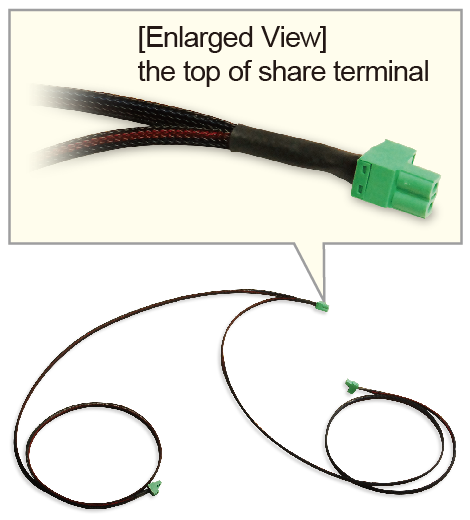
Battery cycle test software
Model Name: PBR-BT
The advanced battery test and emulation software is designed for large-capacity battery simulations and charge/discharge tests.
For details, download the datasheet below.
Remote Control Software
Model Name: DigiCon-PBR
DigiCon is an application software that remotely controls Matsusada Precision's DC power supplies connected via LAN or USB.
The software can control multiple power supplies simultaneously or individually.
For details, Refer to "Remote Control Software".
How to order
The model name is to be changed depending on the number of units. When ordering the product, put a number from 2 to 10 in #.
For example, "2" should be entered if you use the two PBR units in Master/Slave control or "10" in using the ten units.
[Example] PBR-MS2 cable
Download
If you are unable to download a file
Please try the following solution.
- Please press Ctrl+F5 to clear the cache of your web browser and try again.
- Please restart your web browser and log in again to try again.
- Please change your web browser to another browser and try again.
- Restart the computer and try again.
- Please try again on a different computer.
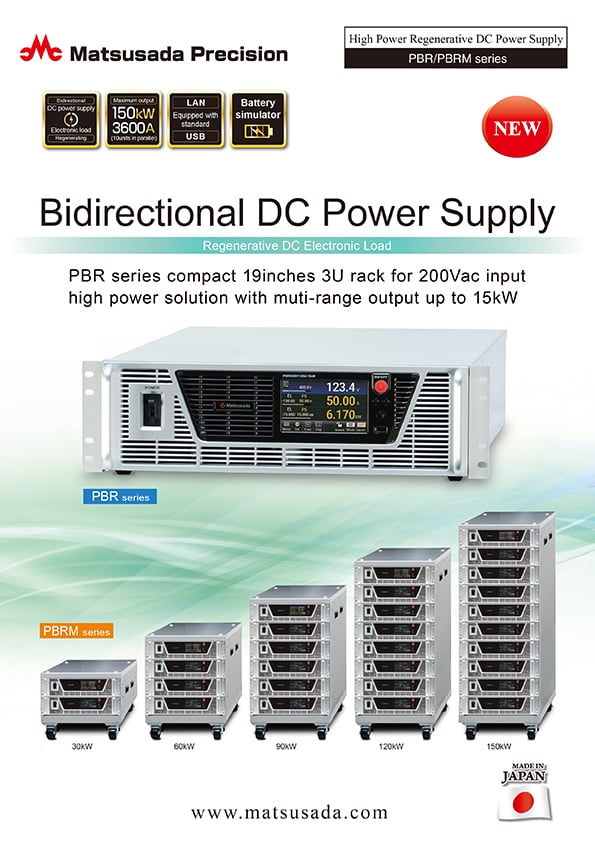
-
PBR/PBRM series Datasheet
Date: 2024-01-16 rev 21
PDF (5,969 KB)
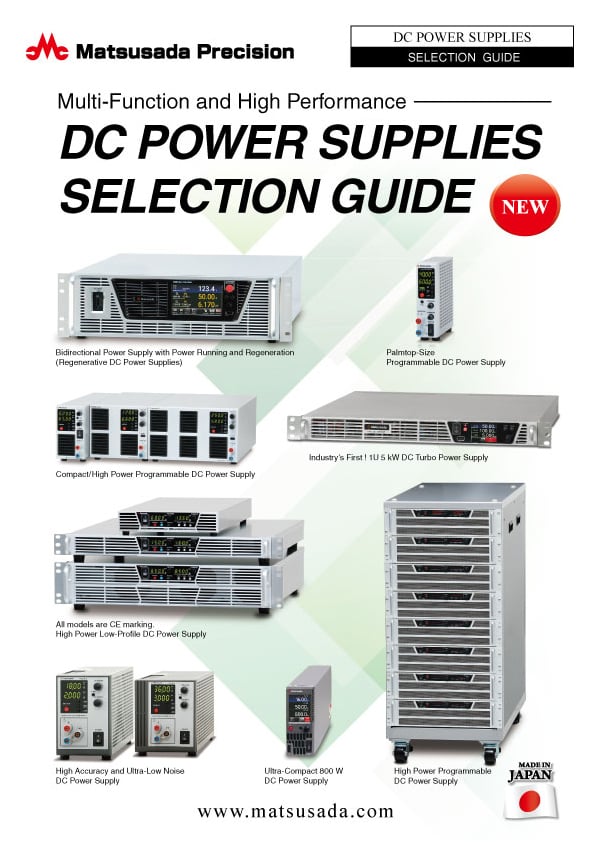
-
DC POWER SUPPLIES SELECTION GUIDE
Date: 2023-12-06 rev.00
PDF (1,202 KB)
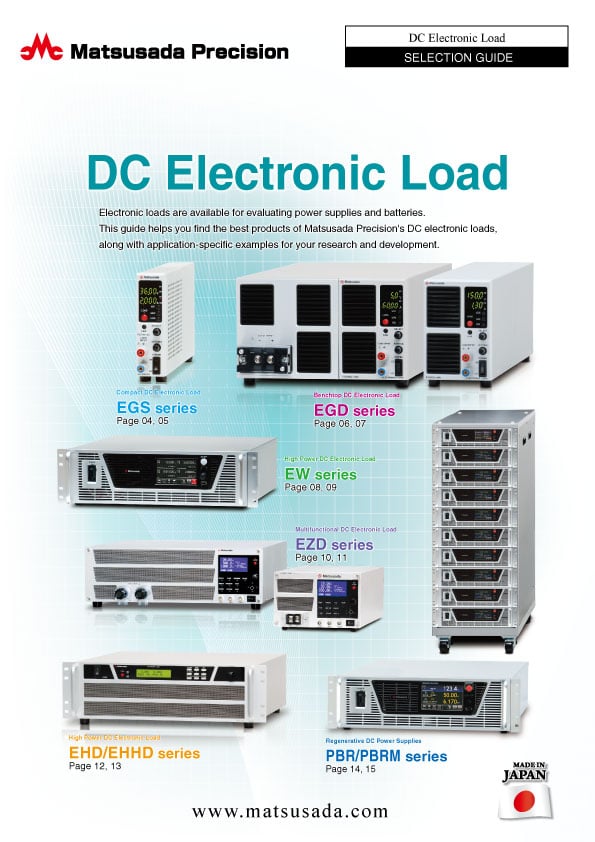
-
DC Electronic Load Selection Guide
Date: 2023-10-31 rev. 03
PDF (6,594 KB)
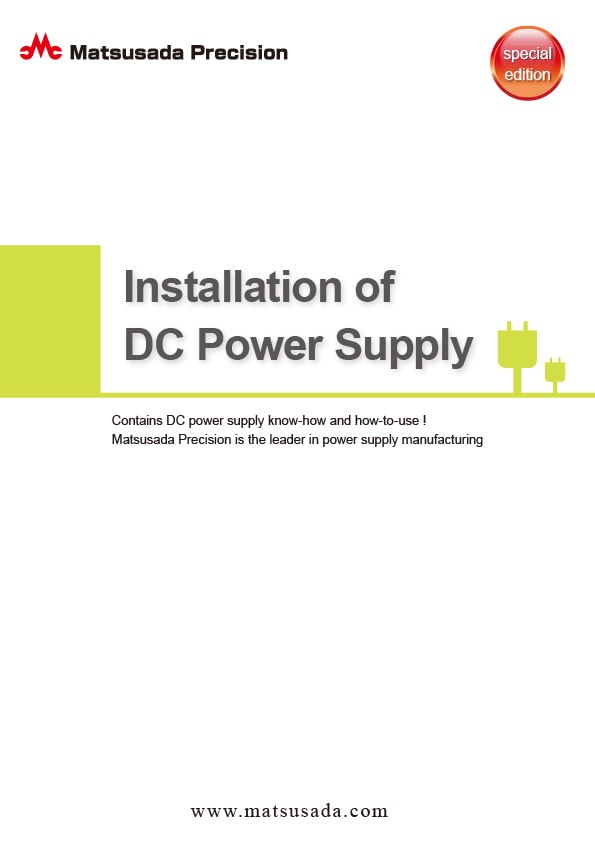
-
How to Use DC Power Supplies
Date: 2024-03-05 rev. 08
PDF (1,467 KB)

-
PBR series Basic Instruction Manual (Both Japanese and English)
Date: 2021-03-04 rev. 1.3
PDF (924 KB)

-
PBR series Instruction Manual
Date: 2022-8-4 rev.1.8
PDF (3,565 KB)

-
PBR Charge/Discharge Software Instruction Manual
Date: 2023-4-11 rev.1.1
PDF (1,305 KB)

-
Application package manual
Date: 2024-4-4 rev.2.3
PDF (2,227 KB)
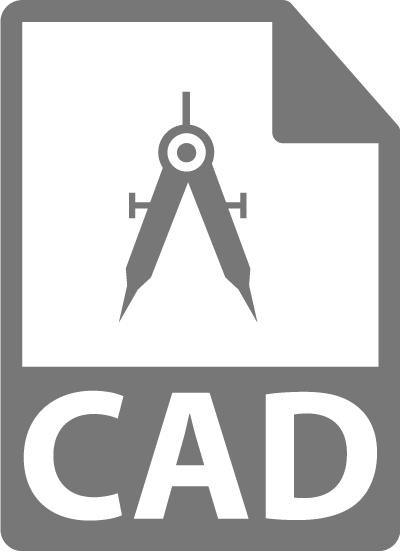
-
PBR series Outline Drawing (DXF, PDF)
Date: 2020-06-01
zip (2,078 KB)
The account registration is necessary for downloading
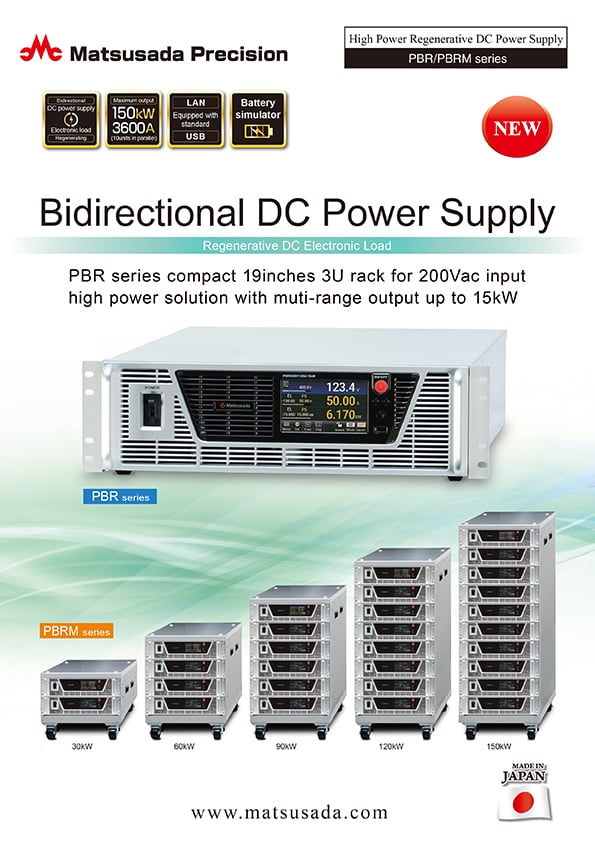
-
PBR/PBRM series Datasheet
Date: 2024-01-16 rev 21
PDF (5,969 KB)
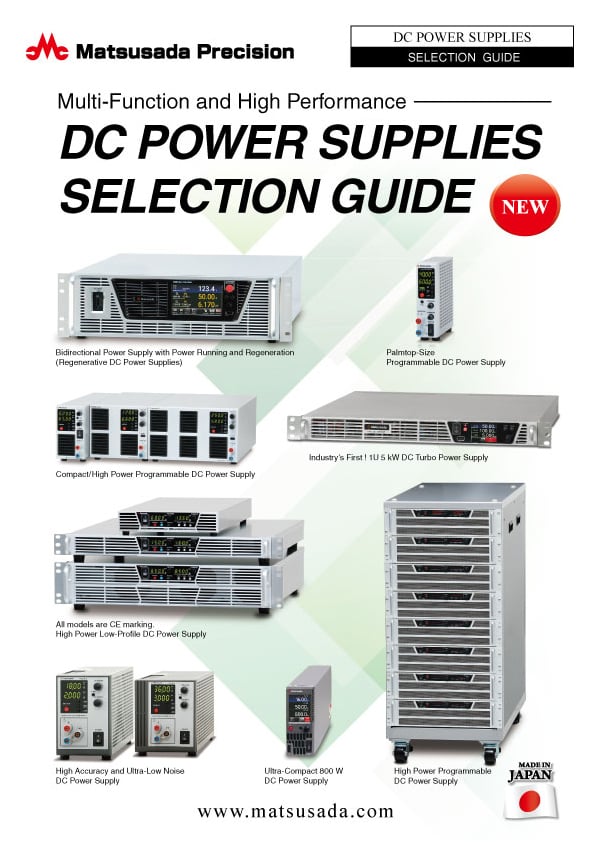
-
DC POWER SUPPLIES SELECTION GUIDE
Date: 2023-12-06 rev.00
PDF (1,202 KB)
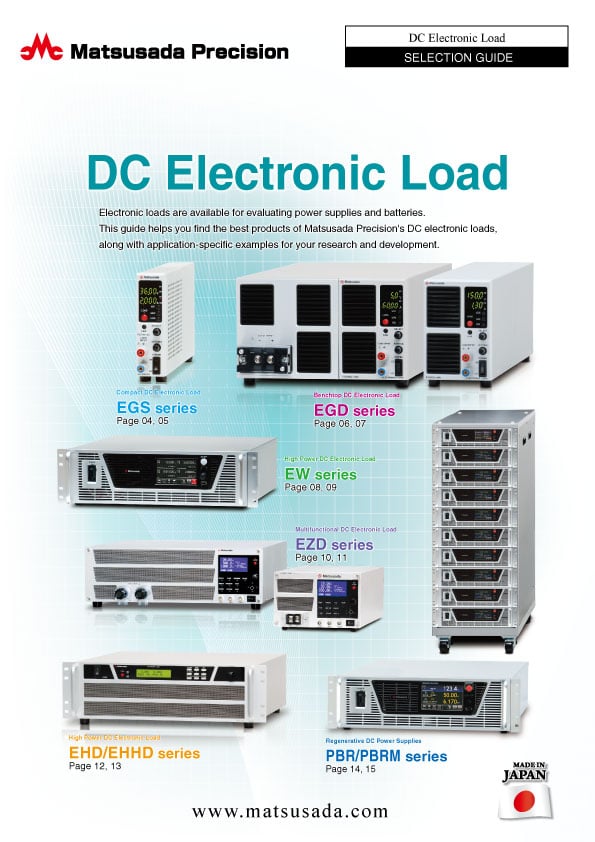
-
DC Electronic Load Selection Guide
Date: 2023-10-31 rev. 03
PDF (6,594 KB)
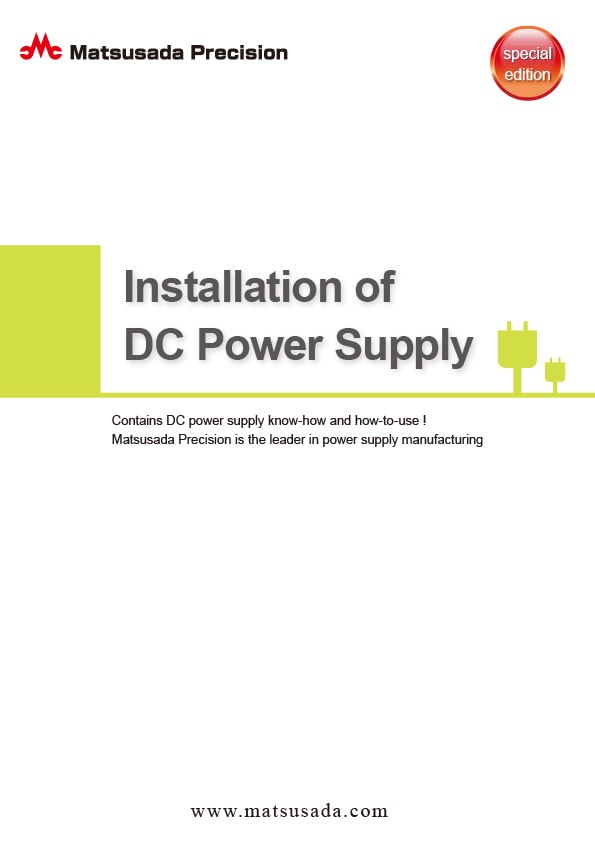
-
How to Use DC Power Supplies
Date: 2024-03-05 rev. 08
PDF (1,467 KB)

-
PBR series Basic Instruction Manual (Both Japanese and English)
Date: 2021-03-04 rev. 1.3
PDF (924 KB)

-
PBR series Instruction Manual
Date: 2022-8-4 rev.1.8
PDF (3,565 KB)

-
PBR Charge/Discharge Software Instruction Manual
Date: 2023-4-11 rev.1.1
PDF (1,305 KB)

-
Application package manual
Date: 2024-4-4 rev.2.3
PDF (2,227 KB)
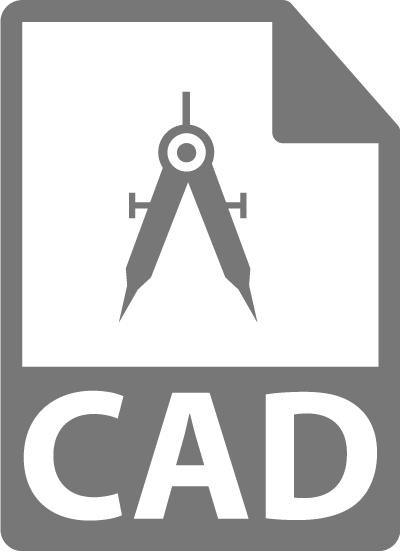
-
PBR series Outline Drawing (DXF, PDF)
Date: 2020-06-01
zip (2,078 KB)
In this website, we provide only the latest version of information including instruction manuals as of our products. Therefore, the newest versions of manuals on the website might be not same as the ones of products you purchased in the past.